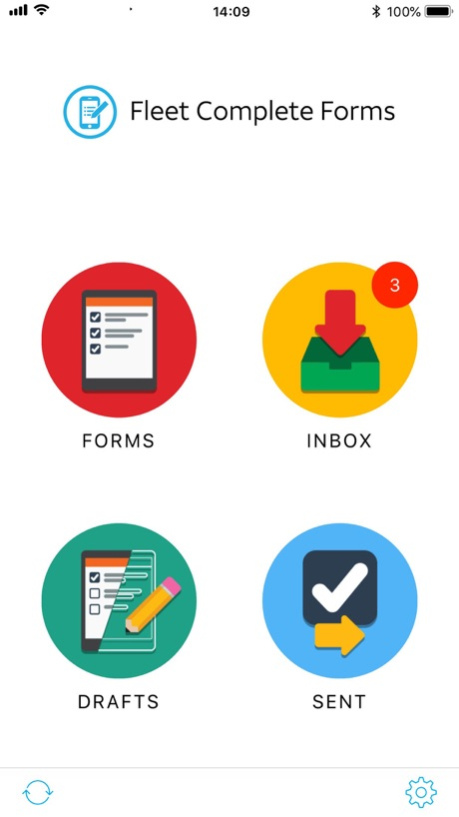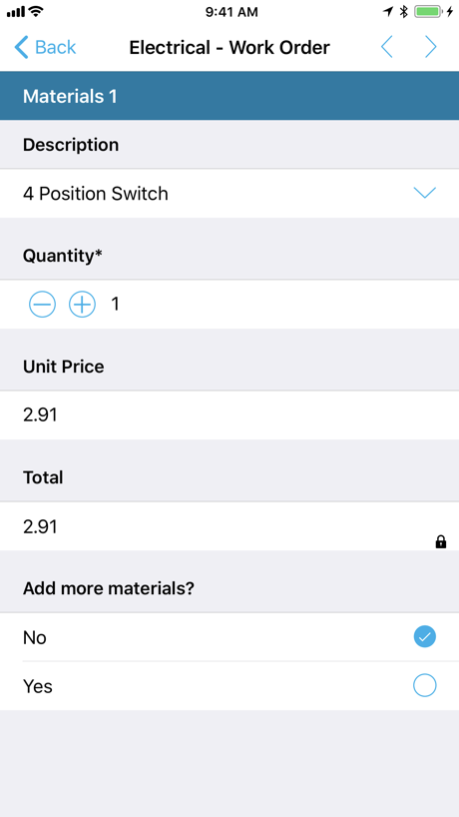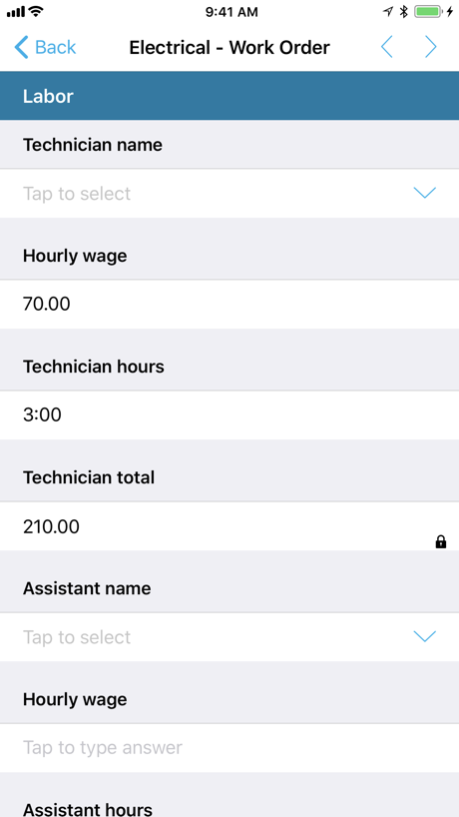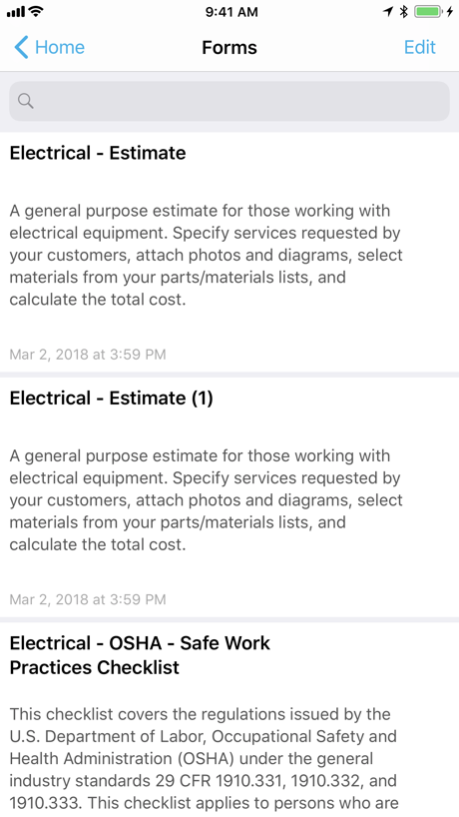Fleet Complete Forms 9.1
Continue to app
Free Version
Publisher Description
Fleet Complete Forms is the global leader in automating mobile workflows. The Fleet Complete Forms mobile solution makes it easy for remote workers to collect data on a mobile device, access company data in the field, and automatically share the results with back-office systems, cloud services, and people. We make it possible for companies to track, analyze, and continuously improve processes.
Fleet Complete Forms is a subscription-based service that improves the speed of business. It's a fast and accurate way to enter and submit data using iOS smartphones and tablets. Empower your employees and improve field productivity with Fleet Complete Forms. Collect media rich information, including photos (option to sketch on photos) and signatures, and instantly submit the data.
Oct 11, 2018
Version 9.1
This app has been updated by Apple to display the Apple Watch app icon.
Major Features for V2 forms:
- Color-coded "Exceptions" to indicate the severity of issues indicated by an answer, like "Critical" or "Minor"
- "Recap" question type to count how many answers have triggered an Exception
- "Comments" fields can be conditionally hidden or shown, without using Conditional Logic
Other:
- Enforce the use of passcodes through a team security setting
- Ability to select multiple photos to attach to a question from a device's gallery
- Warn users if their form submission will be interrupted by navigating to another app. This should reduce submissions getting stuck in an "Upload Failed" state.
- Bugfixes and optimizations
About Fleet Complete Forms
Fleet Complete Forms is a free app for iOS published in the Office Suites & Tools list of apps, part of Business.
The company that develops Fleet Complete Forms is Complete Innovations Inc. The latest version released by its developer is 9.1.
To install Fleet Complete Forms on your iOS device, just click the green Continue To App button above to start the installation process. The app is listed on our website since 2018-10-11 and was downloaded 1 times. We have already checked if the download link is safe, however for your own protection we recommend that you scan the downloaded app with your antivirus. Your antivirus may detect the Fleet Complete Forms as malware if the download link is broken.
How to install Fleet Complete Forms on your iOS device:
- Click on the Continue To App button on our website. This will redirect you to the App Store.
- Once the Fleet Complete Forms is shown in the iTunes listing of your iOS device, you can start its download and installation. Tap on the GET button to the right of the app to start downloading it.
- If you are not logged-in the iOS appstore app, you'll be prompted for your your Apple ID and/or password.
- After Fleet Complete Forms is downloaded, you'll see an INSTALL button to the right. Tap on it to start the actual installation of the iOS app.
- Once installation is finished you can tap on the OPEN button to start it. Its icon will also be added to your device home screen.